IgorBeg offers an instructional video on a particular use of Transitions.
"Usually, like all of us know, the right way for the Transition is like
in my screenshot:
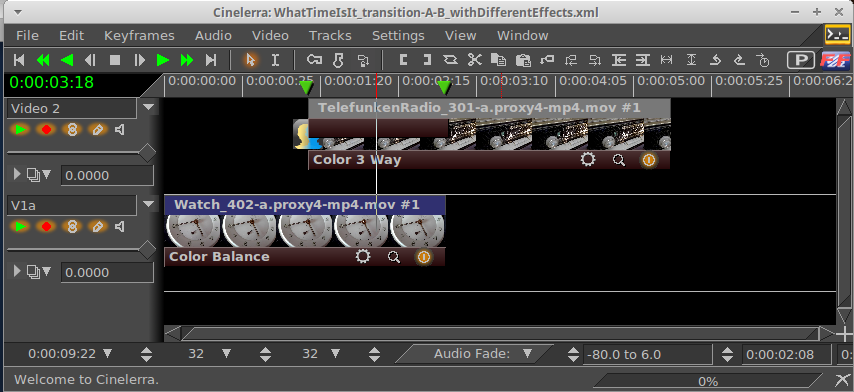
the A-edit in the bottom track and the B-edit in the top track. But if your A-edit have not enough frames or, at the end
of your work, you want to put the Transition without move all the edits position you may follow my workaround:"
https://streamable.com/zodw5
Another workaround for the problem "with transitioning between two edits when an effect is placed on either of them, when transitioning between edit A and edit B, with an effect placed on Edit A (such as colour correction), as the transition hits Edit B the effect placed on Edit A is suddenly removed and the end part of Edit A is seen without the effect, so that it reverts to its raw colours which is quite noticeable".
This workaround makes use of nested clips:
This works around the problem caused by a design flaw that has to do with the stacking order of the plugins and how they are handled.

