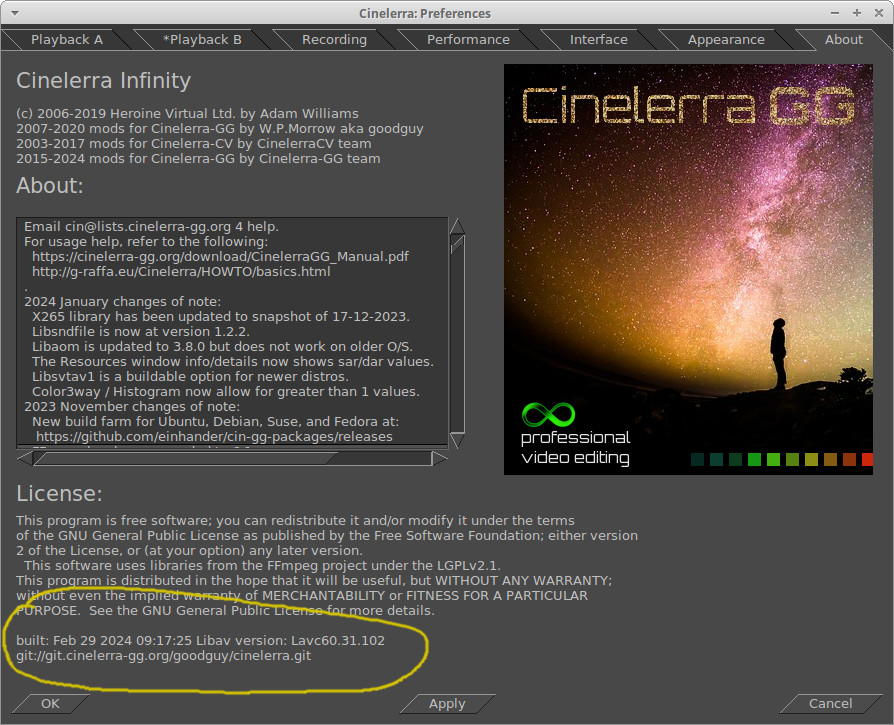Hello
I've seen that there's a keyboard shortcut for moving all the tracks at once, so that the last one ends up in first place etc., but I haven't found a shortcut for moving just one track and the only way is to use the mouse command, which is tedious if there are several tracks to move ... is there a keyboard shortcut for this? or some other more practical way?
Many thanks for your help
I did not find a shortcut for this, but maybe Andrea knows a good way to do this. The easiest way to move a bunch of images around to different tracks is to switch from "Cut and paste" mode to "Drag and Drop mode" and then you can most easily move images with the mouse. It is not tedious, but really takes awhile to get used to working this way.
I think I misspoke, I meant move the whole track, for example if I have 10 tracks, move the second one down so it's in eighth place and so on.
The shortcuts are: Shift+Up_arrow and Shift+Down_arrow. It works for the armed tracks. So you can arm the track you want to move and move only it using the shortcuts Shift+Up/Down.
An old, and ugly, tutorial about is: https://www.youtube.com/watch?v=0Xn_BfddZsA
Thank you very much for this video, but there is still a problem, it not work on my system, I made a little video and when I use shift + arrow key up or down, all the tracks move :
So finally I uninstalled and installed CIN-GG and now everything works perfectly! I think it was a bug in my installation...
Thanks again for your help, because with the above video I also discovered some very useful features 🙂
Unfortunately I can not see your video: it says "file corrupted".
What is your Cinelerra-gg version, please? You can see that in Settings-> Preferences...-> About tab, inside the Text Box.
I don't think it is an AppImage version.
It is the same on my computer with firefox, but I can see the video with chrome, maybe you can use it ?
And yes it is not an AppImage version, it is the ppa version for Ubuntu.
Because yesterday I uninstalled CIN-GG and then installed it again (Focal 20.04). So now I have the new version but in my synaptic package manager it looks like the same version: 1:1.5 20201031
I tested also the Appimage and it work fine.
Sorry, I don't like Chrome. It doesn't matter,... because the "move track/s" feature, now works for you. Well. If you want to share a video you can upload it on https://files.fm. No need registration.
To see the Cinelerra-gg version you are using inside Cinelerra-gg by Menu,... Settings-> Preferences...-> About tab
I add screenshot of Cinelerra-GG_2024-02-29 AppImage. You can see ALL the Release_notes, thanks to Phyllis, on https://cinelerra-gg.org/download/releasenotes.pdf